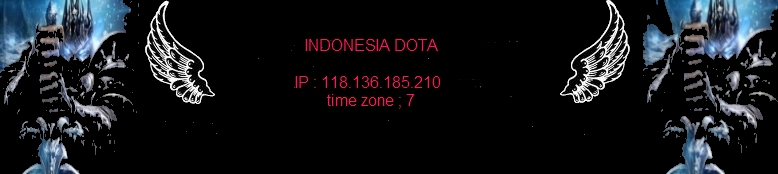DhioU-_-Fallen

Posts : 21
Points : 33
Reputation : 0
Join date : 2010-04-02
Location : D dePan KomP gw Yang Lag
 |  Subject: GHOSTONE , GHOST++ GUI in WINDOWS Subject: GHOSTONE , GHOST++ GUI in WINDOWS  Fri Apr 02, 2010 12:24 pm Fri Apr 02, 2010 12:24 pm | |
| Instal dan Configure GHOSTONE ( GHOST++ GUI ) di Windows
kali ini saya akan post cara menjalankan GHOST++ di windows. Untuk instalasi di Windows, kita akan menggunakan GHOSTONE . GHOSTONE adalah aplikasi untuk menjalankan GHOST++ di Windows secara GUI, Graphical User Interface, sehingga lebih memudahkan kita untuk melakukan konfigurasi dan memantau bot kita. Konfigurasi dan instalasi ini sangat simpel, dan bila ingin performance lebih silahkan bereksperimen.
Download File-file yang diperlukan :
GHOSTONE versi 1.6.259 : http://aaronweiler.net/ghostone/GHos...rce%20Code.zip ( versi terbaru cek : http://forum.codelain.com/index.php?topic=6074.0 ) , lalu EXTRACT
Visual C++ Express 2008 : http://www.microsoft.com/express/vc/
WebDev Suite ( Apache-php-mysql ) : http://tedirachmadi.web.id/files/wdsetup-v1.93.exe ( Kalau mengerti tentang install MySQL di Windows, tidak perlu download ini tapi nanti install MySQL )
Instalasi :
Install Visual C++ Express 2008 :
* Running file hasil download tadi, dibutuhkan koneksi internet untuk instalasi ini.
* Saat ada options untuk install SilverLight, SQL2008 jangan install 2 software ini ( uncheck )
* Tunggu hingga beres
Install WebDev :
* Running wdsetup-v1.93.exe , ikuti hingga proses selesai
* Jalankan shortcut Web-Developer Controller di dekstop, dan pastikan apache dan mysql dalam status running. Kalau tidak running, klik Start Service
Setup MySQL :
* Masuk ke browser , dan browse ke : http://localhost/phpmyadmin
* Masukkan username : root , dan password : rootwdp
* di bagian CREATE DATABASE , masukkan : bot dan pilih type Collation. Lalu click tombol CREATE
* Click menu IMPORT di atas
* Click tombol BROWSE dan pilih file mysql_create_tables_v2.3one.sql di folder GHOSTONE
* Tunggu sampe PHPMYADMIN selesai membuat tabel
Configure GHOSTONE :
* Masuk ke folder GHOSTONE hasil extract dan jalankan file GHostOne.exe
* Secara default GHOSTONE akan minimize ke system tray, click kanan lambang GHOSTONE di system tray ( lambangnya seperti LCD Monitor warna Biru ) dan pilih SHOW
* Di GHOSTONE , click menu GHOST OPTIONS , lalu isi beberapa variabel disana :
1. Which battle.net server to connect to, di kotak kiri-nya isi dengan IP dari server pvpgn ( indogamers public : 122.144.2.38 )
2. Your Battle.net username , isi dengan username id bot
3. Your Battle.net password, isi dengan password id bot
4. The first channel to join , isi dengan bot
5. The root admin on this battle.net server , isi dengan id yang akan jadi admin
6. bnet_custom_war3version , isi dengan 24
7. bnet_custom_exeversion, kosongkan
8. bnet_custom_exeversionhash , kosongkan
9. bnet_custom_passwordhash type, isi dengan pvpgn
10. bnet_bnlsserver , kosongkan
11. bnet_bnlsport, kosongkan
12. bnet_bnlswardencookie , kosongkan
13. Click Apply Changes
* Click PAGE 6 , dan rubah bot_hostport ke 6112 dan admingame_port ke 6113 atau 6114 , lalu klik Apply Changes
* Click PAGE 5 , dan di bagian Warcraft path , click tombol kotak di kotak kosong sebelahnya dan browse ke folder warcraft 3, sementara untuk bagian Map Path , browse ke folder warcraft 3 /maps/download , lalu click Apply Changes
* Click PAGE 4 , isi bagian berikut :
1. MySQL Server : localhost
2. MySQL database : bot
3. MySQL user : root
4. Mysql password : rootwdp
5. Database Type : Mysql
6. Click Apply Changes
* Tes dengan click tombol Run GHOST atau bila GHOST sudah jalan click Restart GHOST.
* Click menu GHOST, dan lihat apakah bot bisa login ke server atau tidak.
* Untuk set maps yang akan dimainkan oleh bot, setelah bot login click menu MAPS . Bila di daftar sebelah kiri sudah ada config file yang cocok maka click file tersebut dan pilih LOAD MAP. Bila belum ada yang cocok, click nama map di kotak sebelah kanan , dan pilih CREATE MAP CONFIG setelah itu load config yang baru tersebut.
Disini GHOSTONE sudah bisa berjalan dengan baik namun masih standar. Bila ingin dikembangkan silahkan coba rubah options-options yang ada. Untuk melihat command yang bisa dilakukan , click COMMAND di GHOSTONE. | |
|
Guest
Guest
 |  Subject: Re: GHOSTONE , GHOST++ GUI in WINDOWS Subject: Re: GHOSTONE , GHOST++ GUI in WINDOWS  Fri Apr 02, 2010 5:11 pm Fri Apr 02, 2010 5:11 pm | |
| Tq infonya..
Btw gw mau tanya map.cfg filenya kalau mau dibuat host dan unhost dirubah dibagian mana... |
|
Guest
Guest
 |  Subject: Re: GHOSTONE , GHOST++ GUI in WINDOWS Subject: Re: GHOSTONE , GHOST++ GUI in WINDOWS  Fri Apr 02, 2010 5:37 pm Fri Apr 02, 2010 5:37 pm | |
| |
|
DhioU-_-Fallen

Posts : 21
Points : 33
Reputation : 0
Join date : 2010-04-02
Location : D dePan KomP gw Yang Lag
 |  Subject: Re: GHOSTONE , GHOST++ GUI in WINDOWS Subject: Re: GHOSTONE , GHOST++ GUI in WINDOWS  Fri Apr 02, 2010 10:41 pm Fri Apr 02, 2010 10:41 pm | |
| @jagung
map.cfg ? maksud anda setting map d bot nya ? kamu buka maps trus d search d folder warcraft kamu . trus kamu pilih deh map yg mau kamu masukinn .. [jgn lupa bot nya harus d jalanin dolo] | |
|
Guest
Guest
 |  Subject: Re: GHOSTONE , GHOST++ GUI in WINDOWS Subject: Re: GHOSTONE , GHOST++ GUI in WINDOWS  Sun Apr 04, 2010 11:32 pm Sun Apr 04, 2010 11:32 pm | |
| Ooh..
1 lagi kalau mau pakai bot harus bisa cr8 yah..
terus window vista bisa g..
gw coba pakai window biasa bs..
kok pakai vista g bs..
aneh yah..
Kwkwk.. |
|
Guest
Guest
 |  Subject: Re: GHOSTONE , GHOST++ GUI in WINDOWS Subject: Re: GHOSTONE , GHOST++ GUI in WINDOWS  Tue Apr 06, 2010 4:31 am Tue Apr 06, 2010 4:31 am | |
| |
|
NEos
Guest
 |  Subject: Re: GHOSTONE , GHOST++ GUI in WINDOWS Subject: Re: GHOSTONE , GHOST++ GUI in WINDOWS  Thu Sep 16, 2010 7:04 pm Thu Sep 16, 2010 7:04 pm | |
| gw udah bisa create pake bot tapi gak bisa masuk...Kenapa yah??
padahal udah susah bikin config nya
T_T |
|
brotogel88
Posts : 97
Points : 105
Reputation : 0
Join date : 2014-11-23
 |  Subject: Re: GHOSTONE , GHOST++ GUI in WINDOWS Subject: Re: GHOSTONE , GHOST++ GUI in WINDOWS  Tue Dec 30, 2014 9:44 pm Tue Dec 30, 2014 9:44 pm | |
| Bagus nih bro postingannya
sekalian numpang iklan buat informasi togel dan dingdong live streaming
Bagi yang gak suka ya mohon jangan ngusik, terima kasih
DINGDONG 36D, LIVE STREAMING TERBARU
PIONER LIVE STREAMING
DINGDONG BLACK RED, LIVE STREAMING TERBARU
HASIL RESULT PASARAN SINGAPORE
http://gameonlinestreaming.blogspot.com/
http://dindong36dbrotogel.blogspot.com/
http://dindongblackred-brotogel.blogspot.com/
http://bisnisonline-brotogel.blogspot.com/
https://www.facebook.com/Brotogel.Official | |
|
Sponsored content
 |  Subject: Re: GHOSTONE , GHOST++ GUI in WINDOWS Subject: Re: GHOSTONE , GHOST++ GUI in WINDOWS  | |
| |
|